Other Info
Articles About Ipposnif
Help Top
- Glossary
- Hardware And Software Advices
- Telemetry
- Customize Ipposnif
- Azure Virtual Machine
- Tipping Service
- My Two Cents
1.Glossary
- ©Betfair is the largest international betting exchange of the globe with hundreds of markets open every day. Ipposnif can place bets only on Betfair markets.
- Betfair Markets work in a similar way to the stock exchange markets: some people place requests to buy the object of the market, other people place requests to sell the same thing. When two requests match, the exchange occurs. Betfair markets are normally linked to a sport event (like for ex. a horse race ) and the objects exchanged are the chance to win of each Selection(runner) of this event. A market can have a minimum of two selections (like the market 'Match Odds' of a Tennis match) or more selections (like the market 'Win' of a Horse Race). A sport event can have more than one market linked to it, for example a soccer match can have the market “Match Odds”, the market “Correct Score” and many others. A market, when the event is finished, can have one winning selection (like for example in the WIN market of a horse race) or more winning selections (like in the PLACE market of a horse races).
- Bet is a transaction on a Betfair market; every bet is defined by five elements:
- The Selection(runner) and the Market where to place the bet.
- The Type Back(buy) or Lay(sell). If the type is back you act as a punter: if the horse wins you win the amount of your bet multiplied by the odd of the horse, if it loses you pay the amount of the bet. If the type is lay you act as a bookmaker: if the horse wins you pay the amount of your bet multiplied by the odd of the horse, if it loses you win the amount of the bet.
- The Price(odd) of the horse defines the odd at which the
transaction must be made. If the bet placed doesn't meet a request of opposite type for the same price, it remains in a "unmatched bet" status. As soon as two bets of
opposite type have the same price, the exchange takes place. The bet has now
a “matched bet” status. Unmatched bets can be deleted in any moment by the user while matched bets cannot be deleted.
Betfair prices go from 1.01 to 1000, but not all decimals are represented with a price. The prices have increments that start with 0.01 for the lower odds, and it arrives at 10 for the higher odds.
There are 350 available prices in Betfair:
- (incr. of 0.01) 1.01, 1.02, 1.03, 1.04, 1.05, 1.06, 1.07, 1.08, 1.09, 1.10, 1.11, 1.12, 1.13, 1.14, 1.15, 1.16, 1.17, 1.18, 1.19, 1.20, 1.21, 1.22, 1.23, 1.24, 1.25, 1.26, 1.27, 1.28, 1.29, 1.30, 1.31, 1.32, 1.33, 1.34, 1.35, 1.36, 1.37, 1.38, 1.39, 1.40, 1.41, 1.42, 1.43, 1.44, 1.45, 1.46, 1.47, 1.48, 1.49, 1.50, 1.51, 1.52, 1.53, 1.54, 1.55, 1.56, 1.57, 1.58, 1.59, 1.60, 1.61, 1.62, 1.63, 1.64, 1.65, 1.66, 1.67, 1.68, 1.69, 1.70, 1.71, 1.72, 1.73, 1.74, 1.75, 1.76, 1.77, 1.78, 1.79, 1.80, 1.81, 1.82, 1.83, 1.84, 1.85, 1.86, 1.87, 1.88, 1.89, 1.90, 1.91, 1.92, 1.93, 1.94, 1.95, 1.96, 1.97, 1.98, 1.99, 2.00
- (incr. of 0.02) 2.02, 2.04, 2.06, 2.08, 2.10, 2.12, 2.14, 2.16, 2.18, 2.20, 2.22, 2.24, 2.26, 2.28, 2.30, 2.32, 2.34, 2.36, 2.38, 2.40, 2.42, 2.44, 2.46, 2.48, 2.50, 2.52, 2.54, 2.56, 2.58, 2.60, 2.62, 2.64, 2.66, 2.68, 2.70, 2.72, 2.74, 2.76, 2.78, 2.80, 2.82, 2.84, 2.86, 2.88, 2.90, 2.92, 2.94, 2.96, 2.98, 3.00
- (incr. of 0.05) 3.05, 3.10, 3.15, 3.20, 3.25, 3.30, 3.35, 3.40, 3.45, 3.50, 3.55, 3.60, 3.65, 3.70, 3.75, 3.80, 3.85, 3.90, 3.95, 4.00
- (incr. of 0.10) 4.10, 4.20, 4.30, 4.40, 4.50, 4.60, 4.70, 4.80, 4.90, 5.00, 5.10, 5.20, 5.30, 5.40, 5.50, 5.60, 5.70, 5.80, 5.90, 6.00
- (incr. of 0.20) 6.20, 6.40, 6.60, 6.80, 7.00, 7.20, 7.40, 7.60, 7.80, 8.00, 8.20, 8.40, 8.60, 8.80, 9.00, 9.20, 9.40, 9.60, 9.80, 10
- (incr. of 0.50) 10.50, 11, 11.50, 12, 12.50, 13, 13.50, 14, 14.50, 15, 15.50, 16, 16.50, 17, 17.50, 18, 18.50, 19, 19.50, 20
- (incr. of 1) 21, 22, 23, 24, 25, 26, 27, 28, 29, 30
- (incr. of 2) 32, 34, 36, 38, 40, 42, 44, 46, 48, 50
- (incr. of 5) 55, 60, 65, 70, 75, 80, 85, 90, 95, 100
- (incr. of 10) 110, 120, 130, 140, 150, 160, 170, 180, 190, 200, 210, 220, 230, 240, 250, 260, 270, 280, 290, 300, 310, 320, 330, 340, 350, 360, 370, 380, 390, 400, 410, 420, 430, 440, 450, 460, 470, 480, 490, 500, 510, 520, 530, 540, 550, 560, 570, 580, 590, 600, 610, 620, 630, 640, 650, 660, 670, 680, 690, 700, 710, 720, 730, 740, 750, 760, 770, 780, 790, 800, 810, 820, 830, 840, 850, 860, 870, 880, 890, 900, 910, 920, 930, 940, 950, 960, 970, 980, 990, 1000
- The Size(amount) of the bet defines the maximum amount of money that you wish to exchange. Betfair takes care of accumulating bets from different bidders in order to exchange the maximum amount of money, and this is done in a completely transparent and anonymous way.
- The Persistence of the bet defines the behaviour of the bet
when the event starts:
- Lapse: the unmatched bet will be voided.
- Persist: if the market goes in play, the unmatched bet will be kept in play, otherwise the bet will be voided.
- Market_on_close: bet will be matched by Betfair using the starting price. The starting price is calculated by Betfair conciliating all the "Market on close" requests from all the users.
- Trade is the container for bets used by Ipposnif. A bet is always contained in a trade. Every trade contains at least one bet, but it can contain more bets of the same or different type. Trades are produced by Ipposnif strategies; each trade is technically an instance of the strategy.
- Strategy is a set of criteria that defines which runners, when and how much to bet on them. Each strategy produces trades, and depending by the configuration it can have one trade open at one time or more trades open at the same time on more markets an runners.
- Hedging also called "greening up" is the operation of counterbalancing a bet with another of the opposite type. The scope is to shorten the loss or to cash out the profit.
- Overround: is a index showing how much the odds of a Betfair market (back or lay) are fair. More this is index is close to 100 and more the market is fair. For example a Back Overround of 110 means that if the player bets all the runners (with a size inversely proportional to the price) he will lose 10% of the investment.
- Ticks: Increments between two prices. For example between 1.50 and 1.51 there is 1 tick of distance, between 990 and 1000 there is also 1 tick of distance. Ticks can be negative, for example between 2.2 and 2.16 there is -2 ticks of distance.
2.Hardware And Software Advices
Minimum hardware requirementThe default configuration of Ipposnif can run on a dual core 2.2Ghz with 4GB ram and 10GB of free disk space. The program will run fluently using a quad core with SSD disk.
Disks
Ipposnif uses SQL Server 2022 LocalDB to store data, reading and writing millions of records every day. The data in the database is recorded in a fragmented way, so most of the time it is spent searching the start position of data. Classic hard disks have to mechanically move the heads to the start position of data, instead a Solid State Disk has no mechanical part to move and it can access data 30/40 times faster. Overall the speed increase of a database running on SSD is between 50% and 1000%. So consider the purchase of an SSD disk as first step to enhance the Ipposnif performance.
Processors and SQL Server
Ipposnif uses Microsoft SQL Service Broker to execute and balance the external web requests (odds refresh, bets, etc..). Service Broker is a powerful and scalable queue manager: it can take advantage of all available processors, parallelizing the tasks in a reliable way. Microsoft SQL Service Broker is part of SQL server. SQL server used by Ipposnif is the ‘LocalDB’ version that is free but allows the use of only one physical processor (up to 4 processor cores). So if you have a multiprocessor PC or a PC with a single processor but more than 4 cores, you can use all of them switching to a licensed version of SQL Server. To switch to another instance of SQL Server, open the file ipposnif.ini with Notepad (you can find in the same directory of the program, normally C:\Program Files (x86)\Ipposnif). Edit the value ‘data_source’ with the SQL server instance source name you want to connect to. Restart the program and a new Ipposnif database will be created. The user that runs Ipposnif, must have administrative permissions.
Network
Another important element that affects the overall speed is the quality of the internet connection. Mainly it consists of the latency (ping response time) and by the data volume supported. In the default configuration, Ipposnif generates peaks of data traffic of 200Kbit second. If your connection does not support easily this volume of traffic all the system will slow down because the requests made, even if parallelized, will need more time to be completed.
3.Telemetry
Telemetry is a functionality of Azure Cloud that can track the activity of an Ipposnif instance installed on a virtual machine.You can monitor the virtual machine and the Ipposnif activity with charts like the following one:
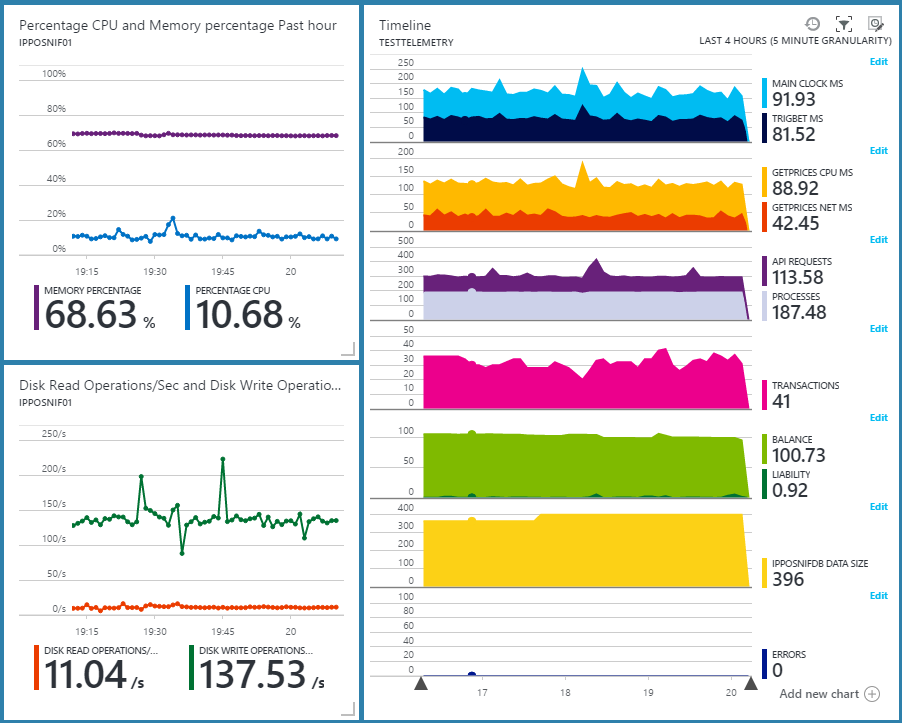
When the option "Instrumental Key" has a value, telemetry is active and Ipposnif sends, every four minutes, the following information to the telemetry collector:
- Balance (current available balance for betting)
- Liability (current liability)
- Processes (count of processes in the last minute excluding external API requests)
- Errors (count of Service Broker errors in the four minutes)
- API Requests (count of API requests in the last minute)
- getPrices net ms (average response time of the getPrices Betfair API)
- getPrices CPU ms (average processing time of the getPrices Betfair API)
- Main Clock ms (average processing time of the sp_Main procedure, the heartbeat of Ipposnif)
- TrigBet ms (average processing time of the betting procedure, where conditions are checked and bet created)
- IpposnifDB Data Size (size of the Ipposnif database. It can never overcome 10000 Mb).
- Transactions (count of transactions in the last hour, when it overcomes 5000 you are subject to extra Betfair fees)
Telemetry Setup
To get these charts, first, you have to
create a new Azure virtual machine and install Ipposnif on it.
Then in the Azure Cloud Management Console add a new resource of type
"Application Insights".
Once you have created the new resource, copy the Instrumental key
you can find in the properties and paste it into the Ipposnif option.
Wait some minutes (5-10) until Ipposnif has sent some data to the
telemetry collector.
Then in the telemetry property page click the link “Metric
Explorer”, click “edit” on the empty chart that
will appear. Choose the metrics you want to add to this chart. You will
find the Ipposnif ones inside the group "Custom".
The aggregation type to apply is “max” for the metrics
"IpposnifDB Data Size" and "Transactions", the type is "sum" for metric
"Errors", the type is “average” for all the other metrics
4.Customize Ipposnif
Ipposnif is an open system because all the betting logic and the data is contained unencrypted in the Microsoft SQL Server 2022 local database.Microsoft SQL Server Management Studio
Using the proper tools, you can connect to the database and modify or add variables and functions developed by you.
The official tool, for managing SQL Server databases, is Microsoft SQL Server Management Studio (SSMS). It is free software.
Connect to the database
The server name for the connection is:
(localdb)\IpposnifSql2022InstanceOnce you are connected, you can browse SQL Server using Object Explorer. All the Ipposnif procedures and data are contained in the database with name
IpposnifDB380_{yyyyMMddhhmmss}To add a new variable, that can be used from the strategies, simply insert a record in the table [tbl_SysVariables].
All the fields are mandatory:
- Name: a unique combination of the characters: abcdefghijklmnopqrstuvwxyz_0123456789
- Declaration: where to specify the type of the variable.
- Funct: the SQL expression to retrieve and assign the value to the variable.
- Name
runners_2_7 - Declaration
DECLARE @runners_2_7 int - Funct
SELECT @runners_2_7=COUNT(*) FROM tbl_races_horses WHERE id_race=@id_race AND status<>'removed' AND B1_Price BETWEEN 2 and 7
- @id_strategy contains the id of the strategy processed in that moment
- @id_race contains the id of the market processed in that moment
- @id_horse contains the id of the selection processed in that moment
- @id_trade contains the id of the trade processed in that moment
- @nbet contains the ordinal number (in the current trade) of the bet processed in that moment
5.Azure Virtual Machine
I will explain, step by step, how to create an Azure VPS (Virtual Private Server) where to install Ipposnif. The chosen virtual machine is the B2s that has 2 CPU core with 4 GB of RAM, and a cost of approximately 40 euro month.There are pros and cons to using a VM for Ipposnif:
Pros
You have a machine uptime close to 99.9%.
You have a network (internet) uptime close to 99.9%.
You don't have to care about hardware maintenance.
You can connect to the VM wherever you are, without using third-party programs.
You can monitor the program and the VM with fancy charts.
Cons
It is relatively expensive. However, consider that you will save the money for a desktop computer running 24H, that has cost in electricity of approximately 10 euro month.
It is slower than a normal desktop computer. You can use a VM only for automatic strategies that don't require extreme speed.
Step 1 - Register to Azure
Open https://portal.azure.com and register/login to Azure.
Step 2 - Create the virtual machine
1. Click + on the left toolbar
2. Click "Compute"
3. Click "Windows Server 2019 Datacenter"
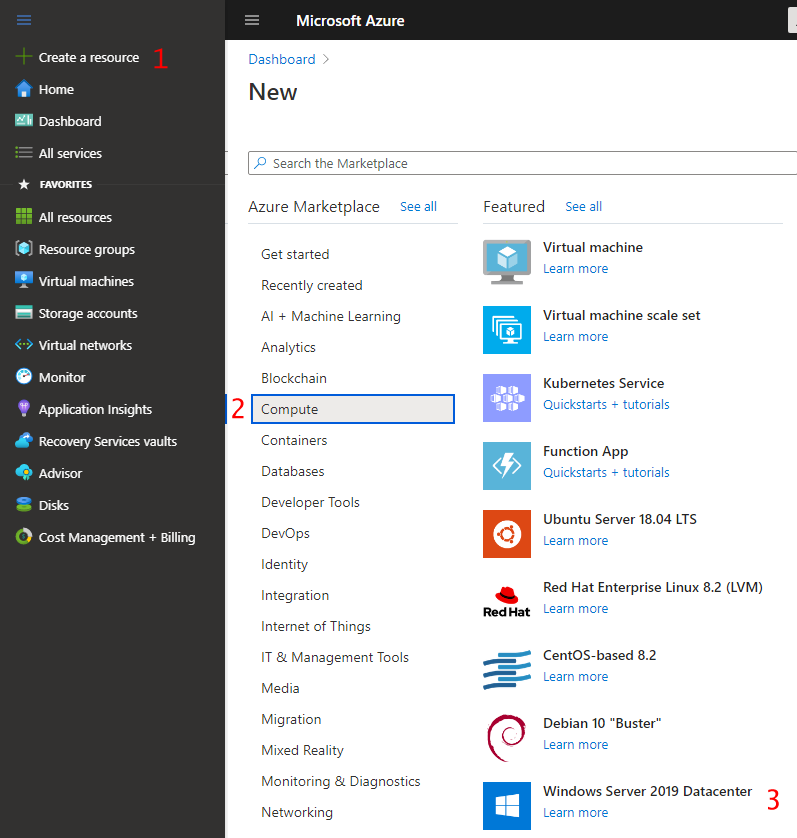
1. Create a new group of resources. this is the container for the VM and the other needed resources.
2. Insert a name for the new VM
3. Choose the location of the server farm. it must be in a country where betting on Betfair is allowed. It should be close to the Betfair API servers and to your location. If you don't know which one to pick up, choose "UK South".
4. Choose [smalldisk] Windows Server 2019. If you will use this VM only for Ipposnif, the 32GB disk space is more than enough.
5. Choose the B2s as size. This size is enough to run Ipposnif in standard mode with a dozen of active strategies.
6. Choose the username and password of the VM. Don't forget them, because there is no way to recover them.
7. Allow port 3389 for incoming connections. This port is used by Microsoft Remote Desktop, the program used to connect to the VM desktop.
8. Click the button "Review + create", confirm the review and wait until the VM will be ready (4-10 minutes)
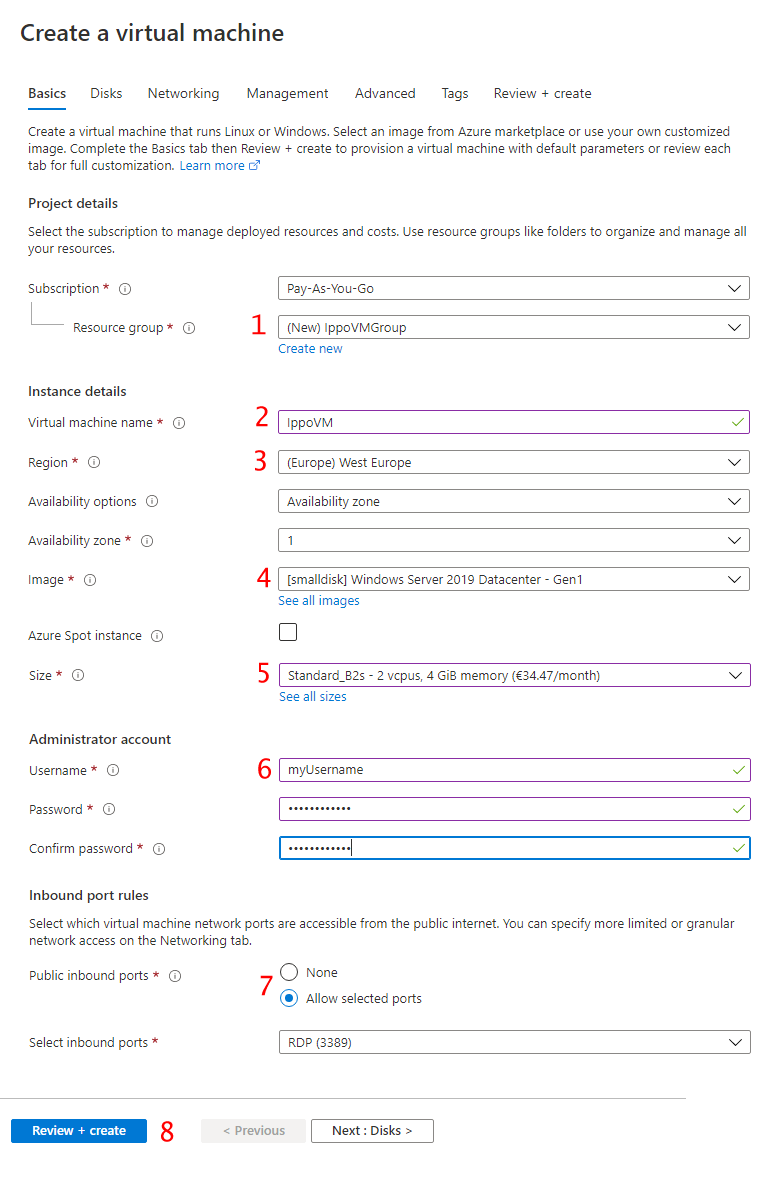
Step 3 - Install Ipposnif on the VM
1. Search for the program "Remote Desktop Connection" on your PC and run it.
2. Insert the IP of the VM you have just created and connect to it. You can get the IP from the properties of the VM in the Azure portal.
3. Insert the username and password of the VM and log-in.
4. Press [Windows key]+R and run the command "sconfig". Press 5 (Windows Update Settings) and choose the "manual" option. This will prevent the VM from restarting automatically when it gets new updates from Microsoft.
5. Copy the setup of Ipposnif to the desktop of the VM and install it.
Notes:
a) Ipposnif is not a Windows service but a normal program, so to keep it running you cannot log-off the VM user. Instead, you can simply close the remote desktop connection window.
b) To speed up the operations of creating the VM and installing Ipposnif on it, you could start with a faster VM (for example the D2s_v3 140€ month). Then, after the installation, you can switch the size of the VM to B2S from the VM properties in the Azure Portal. You pay a virtual machine only for the time you are using it, so you will pay the 140€ month machine only for the few minutes of the installation.
c) If you reserve the VM for 1-3 years you can save up to 60% of the total cost. Adopting Microsoft Reservation doesn't change your billing period, which can be kept on a monthly basis.
6.Tipping Service
If you are a tipster, with Ipposnif you can offer to your clients a fully automatic way to place bets on your tips.All you need to do is to publish your tips on a public web page (website, blog, FB page, etc..) in a specific format, and the Ipposnif clients provided with your URL will download the tips and place bets on them.
Server Configuration
The tips must be inserted into any part of your web page in a text block with the format:
START_OF_TIPS
2022-04-05,Pontefract,Champagne Terri,1
2022-04-05,Pontefract,Peter The Great,1
2022-04-05,Pontefract,Pocket The Profit,1
END_OF_TIPSEach tip must be written on a separate line which contain 4 comma separated values:
- Event Date (yyyy-mm-dd)
- Racecourse Name (match name for Soccer)
- Runner Name (team name for Soccer)
- Tip Type ('1' for LAY tips, '2' for BACK tips.)
The easiest way to prepare this block of text is to copy the value of each line (one tip) from Ipposnif with a right-click on the runner name → 'Copy Selection Info' and paste it directly into your web page. Complete the line changing the 'Tip Type' value to the correct one.
When you add/remove a tip to your web page, the clients will automatically add/remove it to their list.
Client Configuration
To configure a client to receive your tips, insert the URL of your tips into 'Tipping Service URL' in the Ipposnif Options.
Refresh is the download frequency in minutes. If Refresh equals -1, the tips are not downloaded.
Downloaded tips with Tip Type='1' (LAY) are marked with a green flag.
Downloaded tips with Tip Type='2' (BACK) are marked with a yellow flag.
Ipposnif comes with six strategies ready to bet on the downloaded tips.
Tips - BACK Decimal Fibonacci
Tips - BACK Yankee-4 Win
Tips - BACK
Tips - LAY
Tips - Masa LAY 3-4@5
Tips - LAY Trading
New Strategies
To create a new strategy which plays on LAY tips, simply add this SQL assertion to the Trigger Condition of the bet:
dbo.fn_IsImportedTip(@id_race, @id_horse, '1') = 1dbo.fn_IsImportedTip(@id_race, @id_horse, '2') = 1Client Profiling
If your clients have to pay a subscription to access your tips, you can profile them adding a unique GUID to their URL.
So, for example, client 1 will be provided with the URL:
http://www.mywebsite.com/gettips?guid=7b349fc0-9dbd-47c7-9a35-7e449de6f89chttp://www.mywebsite.com/gettips?guid=496b9591-35ce-4966-9153-eecb6e3e2feaThe GUID must be long enough to work also as a password.
Contact me if you need more info about the tipping service.
7.My Two Cents
The variance: a good reason to use automation
The variance is the ability of the events to occur with a frequency different from what we expect from their mathematical probability. In every strategy, there may be extended periods where events consistently work against us. During these phases, emotions may skew our perception of the strategy's effectiveness and make it difficult to remain committed to it. Similarly, in situations where events persistently favor us, emotions can impede us from manually collecting considerable sums. Using automation, especially when it is protected by a capital limit, it will be easier to give the strategy sufficient time to demonstrate its consistency.Betfair 'Market Base Rate' and 'Discount Rate'
Every time you get a win on a market you pay a percentage of this win to Betfair. This percentage, called "Market Base Rate", may vary from market to market and can depend also by the country of the player. On UK races for European players it is 5%. More bets your strategy produce, more wins you get and more fees you pay. There is no compensation with losing markets.You can reduce the fee percentage using the Discount Rate provided by Betfair to the most active players. You can arrive to pay a minimum of 2% on winnings. A strategy that goes even with a fee of 5%, is a winning strategy with a fee of 2%.